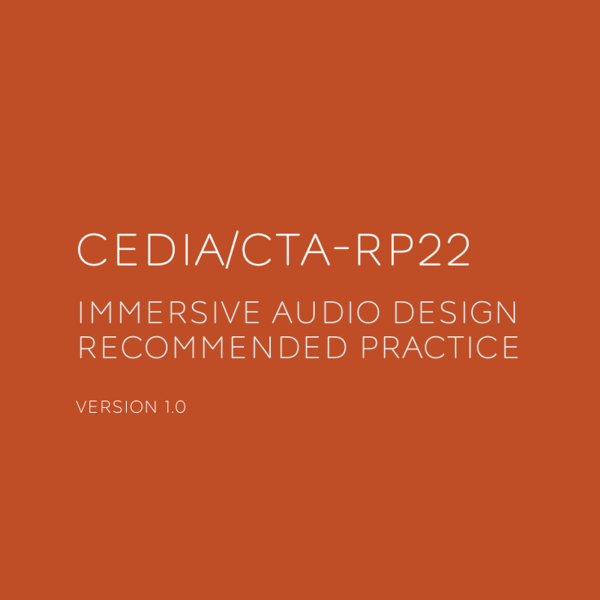Here’s a Smart Home Pre-Cabling Checklist that covers all the essentials before walls go up. Pre-wiring right is key to a future-proof smart home – even if you’re not installing everything immediately.
🧠 Smart Home Pre-Cabling Checklist
🔌 1. General Cabling Guidelines
- Use CAT6 or CAT6A for all data and control lines (CAT6A for higher bandwidth/future-proofing)
- Use conduit in key areas to allow for future cable runs
- Label both ends of all cables clearly
- Use a structured wiring panel (central hub location)
- Keep power and data cables separated to avoid interference
📺 2. Entertainment (Media & AV)
- CAT6/HDMI cables to each TV location (ideally two CAT6 for flexibility)
- Speaker wire to:
- Home cinema (surround or Atmos setup)
- Living room
- Outdoor/patio zones
- Kitchen/bathrooms
- Subwoofer cable(s) in home theater
- AV rack location with enough power and ventilation
- Conduit from AV rack to main TV/projector
- IR sensor or control cable for hidden equipment
💡 3. Lighting & Shades
- Run low-voltage cable (e.g., CAT6, Lutron QS cable) to all key light switches
- Consider centralized lighting control (vs traditional wiring)
- Cables to each automated shade or blind location
- Ensure power is available near windows (hardwired blinds)
🔊 4. Audio (Multi-Room)
- Speaker wire to all audio zones
- CAT6 to each keypad or touchscreen control location
- Cable runs from audio distribution amp to each zone
📷 5. Security & Surveillance
- CAT6 + power (or PoE) to each camera location (cover all entry points)
- Cable for doorbell camera/intercom (e.g., CAT6 or 18/2 + CAT6)
- Alarm system sensors: doors, windows, motion detectors, smoke detectors
- Cables to siren and keypads
- Pre-wire for future gate or driveway intercom
🌐 6. Networking & Wi-Fi
- Multiple CAT6 cables to each room (TV area, desk, etc.)
- Ceiling-mounted access point locations (ideally one per floor)
- Centralized network rack for switches, router, modem
- UPS (uninterruptible power supply) outlet in network/AV rack
🚪 7. Smart Access & Entry
- Door strike wiring for smart locks (if planning electronic strikes)
- Door contact sensors
- CAT6 to front door for smart lock control panel, video doorbell, or facial recognition
- Garage door opener control + sensor wiring
🌡️ 8. HVAC & Environmental
- Smart thermostat wiring (extra wires for future systems)
- Sensor wiring for temperature, humidity, CO2
- Pre-wire for motorized vents/dampers if zoning HVAC
- Ceiling fan control wiring
🧠 9. Home Automation System
- Cables to keypad/touchscreen locations (usually CAT6 + power)
- Connection from all subsystems to central processor
- Conduit for future upgrades
🆘 10. Power Considerations
- Extra outlets in AV/network racks
- Power behind TVs and projectors
- In-ceiling power for projector and APs
- Backup power (UPS or generator tie-in)